Nowadays the banking trend is 'Banking without going bank'.The most preferred way for this was Internet Banking. Now, it is, mobile banking. Mobile banking means make banking transactions through mobile phone. There are many ways through which one can do it like SMS based, USSD based, WAP based or Application based. The most preferred method is application based. All the banks which supports Mobile Banking will have their own Mobile Banking Application. Here we are discussing about the mobile banking facility provided by State Bank of India and State Bank of Travancore.
Of course you need an internet connection in your phone (GPRS/EDGE/3G/4G/Wi-Fi). However they also support SMS/USSD based MBanking for handsets without GPRS.
This post is for android phone users only.
Install SBI Bank App or SB Associate Banks app from Google Play Store. Upon launching the application, select the associate bank you are banking with. You will be prompted for User ID and Password. Please note that this user ID and Passwords are the same Netbanking UserID and Password you are using in the banks's website.
Now enjoy the mobile banking facility with e-passbook in your smart phone.
The below steps are for the old Symbian OS users.
Download the application from the banks website and install it in your Symbian OS phone.
Then you have to register to get your User ID and MPIN (Password)
Type 'MBSREG' and send to 9223440000 or 567676 from your mobile.
You will get User ID and Default MPIN which you should change upon first LogIn and a WAP link for downloading the application, if you dont already downloaded. LogIn and change MPIN..
Next step is Activation of Service. For that, you can walk to your bank and give them a filled up application form Or simply go to ATM and register. After inserting ATM Card, Choose- Mobile registration > (Enter ATM PIN) > Mobile Banking > Registration > Enter mobile Number and confirm. Thats all.
It may take some time to complete registration process and you will get confirmation SMS.
Through State Bank Freedom, you can Check Balance, Mini statement, Fund transfer, make Cheque book request, Mobile Top Up, etc.
Locate the application in phone menu and open it. Here the interface in Nokia5800XpressMusic is displayed.
Here are some screen shots.
Top Up your mobile by slecting Mobile TopUp in main menu. Enter Service Provider name (Eg: Airtel), Your mobile number and amount you would like to top up. Then select your account from the below list. (Debit my primary account if you have only one account linked to the application). Confirm the transaction.
Please note that you should enter your Correct MPIN in each and every transaction.
Go to settings and there you can change your MPIN, other such options.
In settings, go to Select communication channel and set SMS / GPRS whatever you want. If SMS is enabled, you will be charged for sending SMSs for each and every transaction by your operator. If GPRS is enabled, it will consume much less data.
The usage of Mobile banking is provided free of cost.
For more detailed user manual, please refer to State Bank Website.
Don't forget to comment on this article if you have any doubts,complaints or suggestions.
Of course you need an internet connection in your phone (GPRS/EDGE/3G/4G/Wi-Fi). However they also support SMS/USSD based MBanking for handsets without GPRS.
This post is for android phone users only.
Install SBI Bank App or SB Associate Banks app from Google Play Store. Upon launching the application, select the associate bank you are banking with. You will be prompted for User ID and Password. Please note that this user ID and Passwords are the same Netbanking UserID and Password you are using in the banks's website.
Now enjoy the mobile banking facility with e-passbook in your smart phone.
The below steps are for the old Symbian OS users.
Download the application from the banks website and install it in your Symbian OS phone.
Then you have to register to get your User ID and MPIN (Password)
Type 'MBSREG' and send to 9223440000 or 567676 from your mobile.
You will get User ID and Default MPIN which you should change upon first LogIn and a WAP link for downloading the application, if you dont already downloaded. LogIn and change MPIN..
Next step is Activation of Service. For that, you can walk to your bank and give them a filled up application form Or simply go to ATM and register. After inserting ATM Card, Choose- Mobile registration > (Enter ATM PIN) > Mobile Banking > Registration > Enter mobile Number and confirm. Thats all.
It may take some time to complete registration process and you will get confirmation SMS.
Through State Bank Freedom, you can Check Balance, Mini statement, Fund transfer, make Cheque book request, Mobile Top Up, etc.
Locate the application in phone menu and open it. Here the interface in Nokia5800XpressMusic is displayed.
Enter your User ID and LogIn.
Select from various services.
Here are some screen shots.
Top Up your mobile by slecting Mobile TopUp in main menu. Enter Service Provider name (Eg: Airtel), Your mobile number and amount you would like to top up. Then select your account from the below list. (Debit my primary account if you have only one account linked to the application). Confirm the transaction.
Please note that you should enter your Correct MPIN in each and every transaction.
Go to settings and there you can change your MPIN, other such options.
In settings, go to Select communication channel and set SMS / GPRS whatever you want. If SMS is enabled, you will be charged for sending SMSs for each and every transaction by your operator. If GPRS is enabled, it will consume much less data.
The usage of Mobile banking is provided free of cost.
For more detailed user manual, please refer to State Bank Website.
Don't forget to comment on this article if you have any doubts,complaints or suggestions.

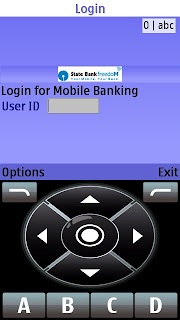








36 comments:
I have SBT and SBI accounts and have a single mobile number.Can i use SB freedom application for both the banks with same userID in the same mobile number?
I have the same problem. Please give me the solution.
Dude while entering amount or mobile no. In mobile top up i m unable to insert amount the keys given in software i.e a b c d while i m using a key only 7 no. Is coming pls help me to get rid of this issue
While using sbi freedom software,i was doing mobile top up but i m unable to fill the amount section n mobile no. Section and the keys given as a b c d while using these key i m unable to do recharge pls help me guys actually when i use the key a only 7 no is coming.pls help
While using sbi freedom software,i was doing mobile top up but i m unable to fill the amount section n mobile no. Section and the keys given as a b c d while using these key i m unable to do recharge pls help me guys actually when i use the key a only 7 no is coming.pls help
Which mobile you are using?
I forgot my MPIN, How to know my MPIN
I forgot my MPIN, how to know my MPIN
Customers who have forgotten MPIN may send the following message to 9223440000. A default MPIN will be sent
to them:
On receipt, the Default MPIN has to be changed.
After the change of MPIN is confirmed, please complete the registration at the ATM or Branch.
Then, you will be activated for transactions.
I'm using this Freedom app for my SBI a/c for the last few months. How can I link my SBT a/c to this app. Do I need a seperate registration (A new MPIN and Password)?
I have same plm can u help me..
I register in sbt freedom successfully, but I can't access any of the services. What I do ? please help me.
My mpin ?
please help me.
My Mpin
I have SBT and SBI accounts and have a single mobile number.Can i use mobile freedom app for both the banks with same mobile number.
GPRS key already set" is displayed when I tried to enable gprs in sbi freedom app.how to resolve this.
i am working abroad(in qatar), so i registered my qatar mobile number. i send sms from qatar number but no reply. Is it possible to use mobile banking outside india?
sarath tt, Please go to
https://play.google.com/store/apps/details?id=com.sbi.SBAssociate&hl=en
and install app for Android phones. It is a new app . You just need your Netbanking username and Password no connection with mobile number. Enjoy!
I have already a username password for SBT net banking. But when I downloaded SB freedom, they are asking username and pass..but i think they are asking some other username which is not am using for net banking... Why because username column has 10 digit space and my usr name has more than 10 letter...
Kindly advice me how to use it .. Note that , its my NRI account and my registered number is belongs to Gulf.
Nice blog. Thanks for sharing.
Bulk SMS Services in Chennai
Hi I am facing issue with login to SBT app in android. The problem is i am able to login to app with my Note 3, but with note 5 app doesnot work it just log out.
I just forget my user id... how can i get back that?
I just forget my user id... how can i get back that?
i am just forget my mobile banking user id & mpin /give return?
COMPLETEPCSOLUTION is one of the best way to resolve l
all problems like magicjack technical support,
magicjack customer suppport and installation,
magicjack contact number.
COMPLETEPCSOLUTION is one of the best way to resolve l
all problems like magicjack technical support,
magicjack customer suppport and installation,
magicjack contact number.
I was using sbi app through my note 3 after changing my phone to note 5 application stop working when i contacted sbt guys they said app is not supporting in note 5 i assume same applies to s7
I have two phones one is symbian Samsung phone other is Android I have completed process till registration through ATM now I'm logging in from Android but sim card is on symbian phone and it's displaying msg that mobile has to be authenticated what should I do is there any other way to log in without changing sim card
Im unable to do online banking as my registred mobile number is the old one...i do not use that number anymore...how to update the new num...?is it possible if i go to any state bank atm??
I am in working in chennai right now recently opened an sbt account in sankarankovil branch , and received the atm card by post recently .. right now i cant go back to my home town but the atm pin will be provided only in person . is there any way other way to get my atm pin by phone or is it possible to get money from my acc other than manually withdraw the money from bank here in chennai .
My SBT SBI net banking is problems when I want add new account then can't receiving SMS otp. Like meny problem.
The procedure of activating the SBT Online Net Banking has been elucidated for the new bank account holder to know.
sbt online login
It’s very useful for me and I am very much impressed with your meaningful thoughts
Bulk SMS in Chennai | Bulk SMS Gateway | Voice Broadcasting | Bulk sms, Chennai, Ph: 9962744000
PNB Net Banking
New web site is looking good. Thanks for the great effort.
MCB Mobile Banking Application
Post a Comment